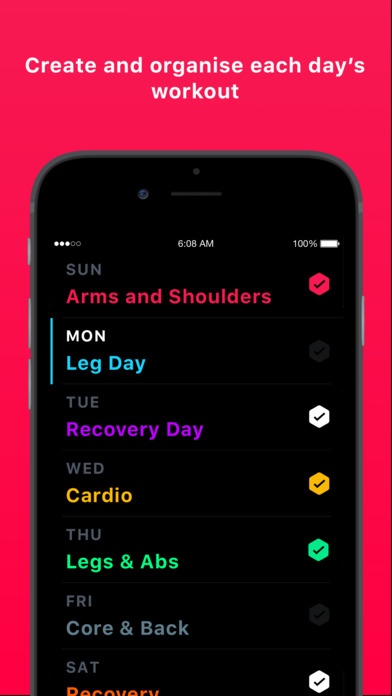Pace : Fitness 0.1.1
Continue to app
Free Version
Publisher Description
Keeping track of your workout sequence can be a bit of frustrating work. You know... those times when you don't know where you left off and which exercise you started with. No wonder some carry notebooks (at the gym) to keep track of it all. At Pace we, together with you, believe the best way to get fit starts off with simply being organised and consistent about your workout routine. Hence we've built Pace to be a simple but yet effective way to log and organise your training routine. Creating your exercises for each day of the week and performing them is all made so you can spend more time working out, not jotting your progress down. Whether male, female, just starting out or a professional fitness guru, Pace will help you get started with being organised and consistent. Extras : iOS Health & Privacy Syncing your Pace workout activity to iOS Health to get a complete view of your fitness. The activities you'll see in Pace include your Sleep Analysis, Number of Steps and Workout Activity on a daily basis. No Health Data is shared with any third party sources and will never be. Keep in touch with us : These are the first days and there are many cool features we are working on and think you will like. But we'd also love to hear from you on how you think we can get better. *** Spoiler : We are already working on a way to get illustration images and videos to help you visualise your exercise. Give us a shout for any feedback: gugulethu@paceapp.fitness.
Requires iOS 9.3 or later. Compatible with iPhone and iPod touch.
About Pace : Fitness
Pace : Fitness is a free app for iOS published in the Health & Nutrition list of apps, part of Home & Hobby.
The company that develops Pace : Fitness is Gugulethu Mhlanga. The latest version released by its developer is 0.1.1.
To install Pace : Fitness on your iOS device, just click the green Continue To App button above to start the installation process. The app is listed on our website since 2016-09-27 and was downloaded 4 times. We have already checked if the download link is safe, however for your own protection we recommend that you scan the downloaded app with your antivirus. Your antivirus may detect the Pace : Fitness as malware if the download link is broken.
How to install Pace : Fitness on your iOS device:
- Click on the Continue To App button on our website. This will redirect you to the App Store.
- Once the Pace : Fitness is shown in the iTunes listing of your iOS device, you can start its download and installation. Tap on the GET button to the right of the app to start downloading it.
- If you are not logged-in the iOS appstore app, you'll be prompted for your your Apple ID and/or password.
- After Pace : Fitness is downloaded, you'll see an INSTALL button to the right. Tap on it to start the actual installation of the iOS app.
- Once installation is finished you can tap on the OPEN button to start it. Its icon will also be added to your device home screen.